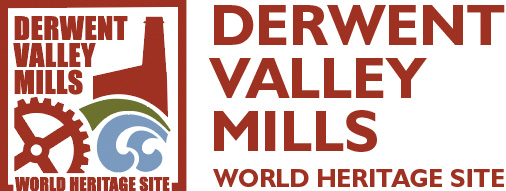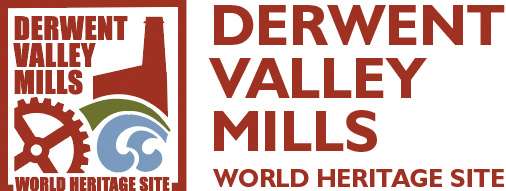Accessibility
Accessibility is about making our online information available to as many people as possible, whatever their needs.
Our approach to accessibility
We aim for our website to meet the World Wide Web Consortium Accessibility Guidelines (version two) “Double-A” standard.
This is currently the recommended minimum standard for most websites.
Our site has been designed with this in mind and we ask all contributors to our website to follow these guidelines in order to try to make content as accessible as possible.
Exceptions
We are aware that some areas of our website don’t meet the standard of accessibility we aim for generally. If you have difficulty accessing any area of our website please let us know.
Accessing documents
Some of the information on this website has been added as documents you can download or view online.
We try to make as much of our information available to you as a web page.
Document types
However, some of our information is available to view or download in a document – usually in Portable Document Format (PDF) but also as Word, Excel or PowerPoint where relevant.
Free software is available to view all of these file types and you will find a link to it wherever a document is available on our website.
Document size
We try to keep document sizes reasonable so they don’t take too long to open on your computer and we’ll try and warn you if the document is large.
Changing font size
Need to see one of our web pages a bit closer up? Your browser can help you zoom in and out of the web page.
Most browsers allow you to enlarge a web page through the zoom function.
To make your browser zoom in and out hold down the Ctrl key and press either the + or – buttons.
If this doesn’t work with the browser you are using you can usually find more help about enlarging the page or the text size in the Help section of your browser’s toolbar.
Viewing website in full screen
You can remove the toolbar from your web browser and make the website take up the full screen.
- To view the full screen and remove some of your browser’s navigation bars, press the F11 key once.
- Press it again to return the navigation bar and the original view of your browser.